SUMMARY
For test ASTM D6927 some users prefer to report the corrected flow with the flow units of the test and others prefer to not report the units of the corrected flow. To account for this preference the NEXT software includes an option to adjust the units displayed in the report.
This document will describe how to adjust the display of the corrected flow units on the HM-5005SW Marshall module report in the NEXT software.
NOTE: This addition was added in NEXT release 2020.12.22.393
SOLUTION
- Open a Marshall test (new or existing) in the NEXT software.
- Select the Options tab and then click Program Options.
- In the Program Options window scroll down to the Tests section and select Behavior Properties.
- Check 'Corrected Flow results units will display 'Units' on report' for the report to display the Corrected Flow units as 'Units' or Uncheck to display the Corrected Flow units as the test Flow units. (Fig A)
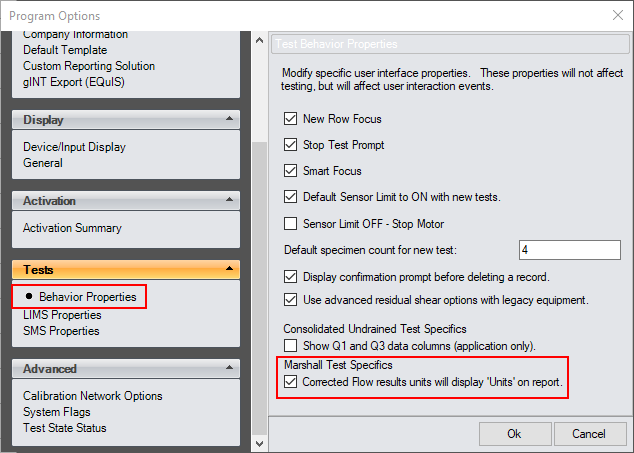
Fig A
Comments
0 comments
Please sign in to leave a comment.