Summary
If the 5000 series loggers have been setup using the Direct Connect method, the PC must be allowed to respond to the Ping request from the logger. This may not happen if the PC firewall does not respond/allow echo (ping) requests.
The solution below describes steps to enable ping request within the Windows Firewall, if you are not using the Windows Firewall you will need enable a similar rule from within your firewall provider.
Solution
- Navigate to the Windows Control panel.
- Select Windows Firewall.
- Select Advanced settings (Image A).
- The Windows Firewall with Advanced Security will open.
- Select Inbound Rules.
- Locate File and Printer Sharing (Echo Request - ICMPv4-In).
- There may be up to 3 profiles that match step 6 label (Private, Domain, and Public).
- Right-click on the one that describes the PC network the logger is connected to.
- Select Enable Rule if the rule is not enabled.

Image A
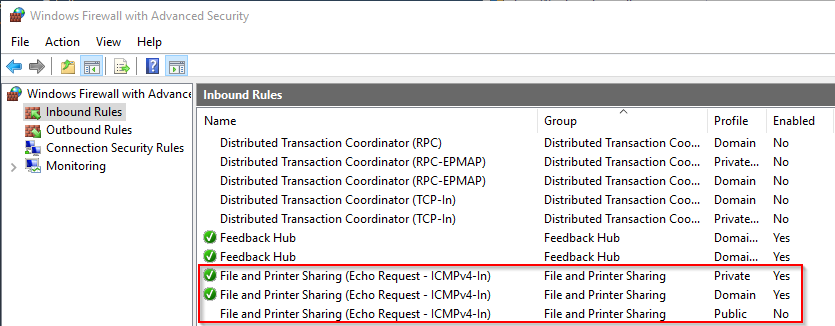
Image B
Comments
0 comments
Please sign in to leave a comment.