Summary
When trying to start a test the following error is received:
"Please check test inputs. The selected input is in use by another test."
The message will be shown for the following reasons:
- Inputs selected for testing are in use by another test.
- If a test was not stopped correctly it will keep the inputs from being used by another test.
If there is not any running tests and this message is being shown you will need to manually remove the test from its 'Active' state. Follow the procedure below to remove a test from 'Active' state.
WARNING
Once a test is removed from 'Active' state it can not be resumed or put back into a 'Active' state.
Procedure
- Open any test module.
- If in the test selection window, click on the
 icon at the bottom right of screen. Proceed to step 4.
icon at the bottom right of screen. Proceed to step 4. - If working with a specific test, select the Options tab and then click on the Program options button.
- In the Program Options window (Image A). Scroll down to the bottom of the left pane and click the Test State Status option.
- You will see a list of available tests that are 'Active' (Image B).
- The preferred method is to use windows explorer to navigate to where the test is stored and open the test. If the test is truly 'Active' it will try to re-sync its data and you can stop the test with the stop test button. If this is not the case you will need to proceed to then next step.
- To remove a test from 'Active' state, click the button in the test name column of the test you will like to clear.
- You will be prompted to confirm removing/clearing the test.
- Once the test is no longer 'Active' the new test will be able to be performed.
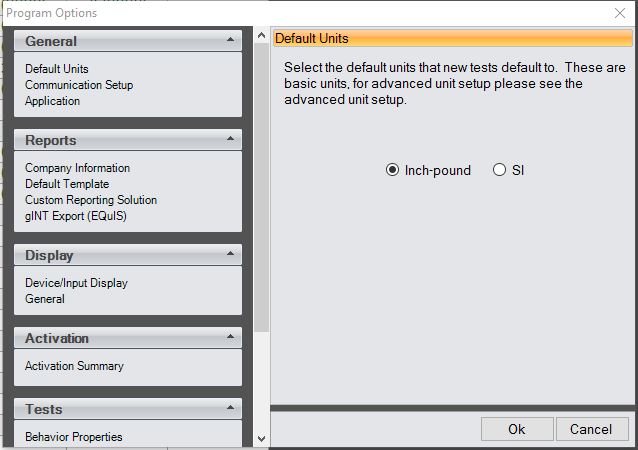
[Image A]

[Image B]
Comments
0 comments
Please sign in to leave a comment.