Summary
After receiving a license key per email, NEXT license key card or PDF of license key card you will need to use the license key provided to activate the software on the PC where NEXT is installed.
If you need to a license file for a secondary PC please follow these instructions.
Solution
- You will first need to download the NEXT software from www.humboldtmfg.com. You can find the software by clicking on Support and then selecting Downloads.
- After downloading please install the software.
- When installation has completed, Right-click on the Humboldt icon in the system tray (located in the lower right corner of your PC display).
- A menu will appear.
- Select Premium Test Activation. (Note: The Test Activation tool can also be opened from the Windows Start menu)
- Select the activation method you will be using at the top of the activation window (see Item 1, Image A).
- If you are connected to the internet then follow the on-screen instructions in your web browser window. If you are not connected to the internet you will need to take the generated file to a PC with internet connection and open the generated file.
Premium Test Activation Window
- In the activation window, click on the link that describes best your PC status.
- Help/Instructions with using tool.
- If you have received your .Humboldt file, please see the Registration License File article for further help with using the activation file.
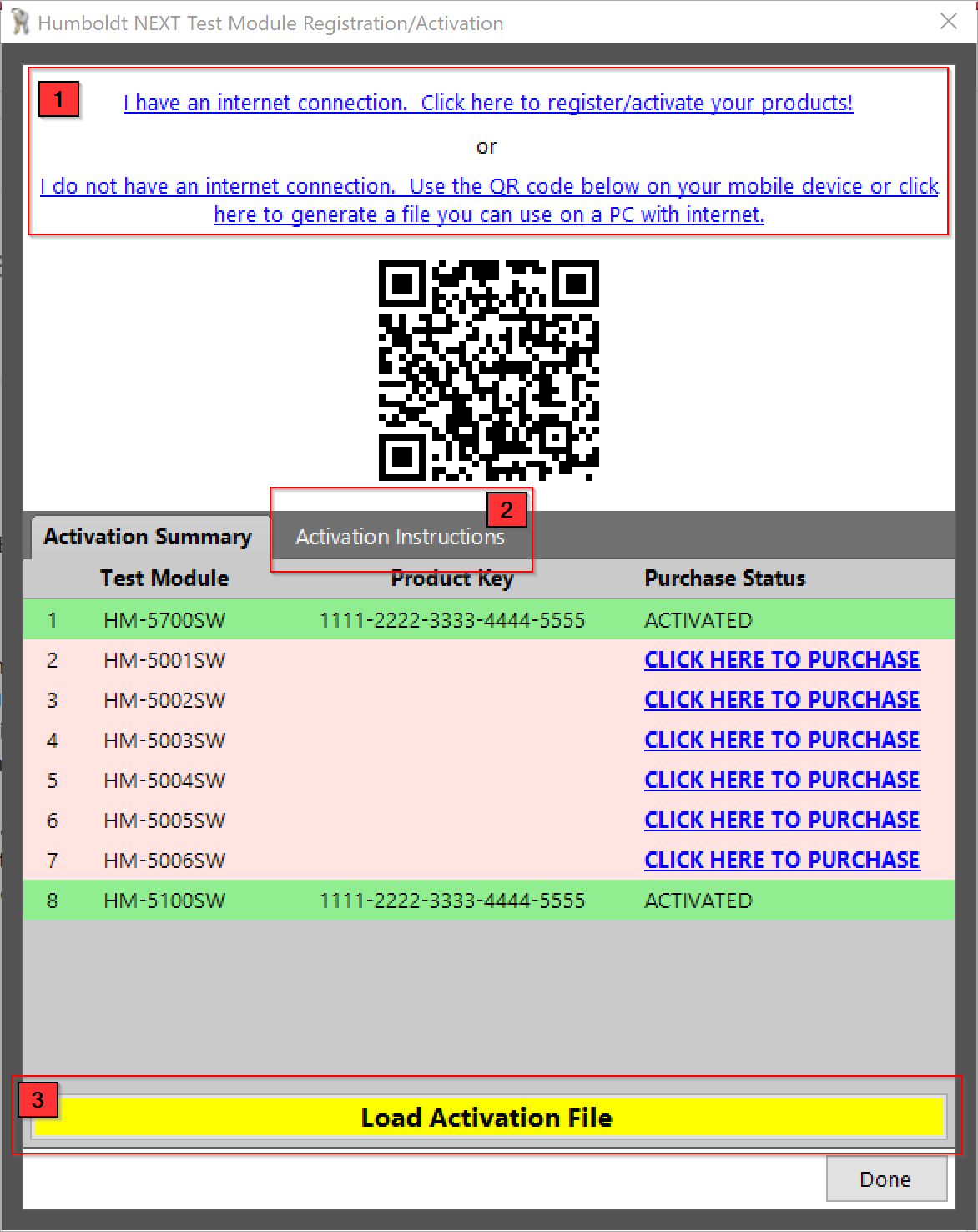
IMAGE A
Comments
0 comments
Please sign in to leave a comment.