Follow these steps to change the decimal place value in your display.
1) On the display panel, press the HOME button on the top left corner of the screen.
2) Select SYSTEM SETTINGS from the drop down menu.
3) Select CALIBRATION in the SYSTEM SETTINGS window as shown in figure 1 below.
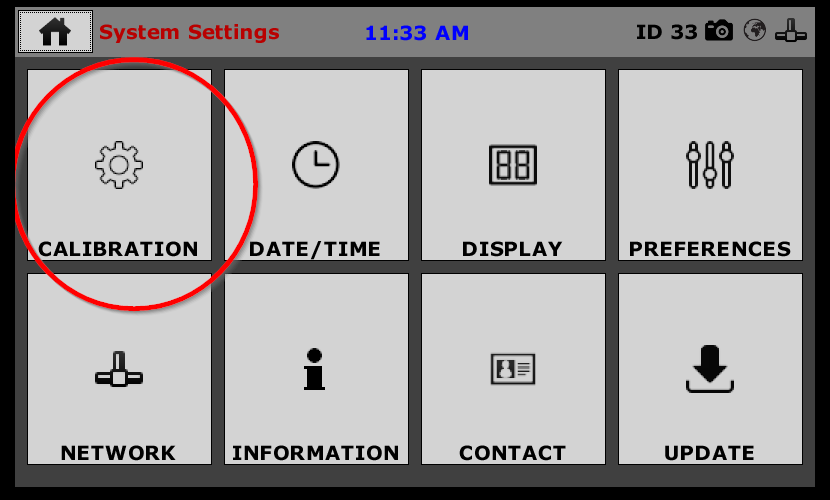
Fig. 1
4) Press the value field in the corresponding output that you wish to change (A) as highlighted by the red arrows in figure 2 below.
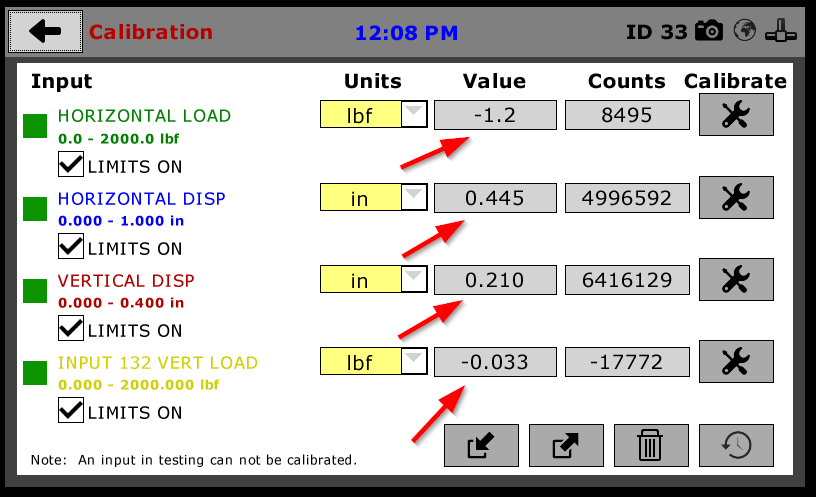
Fig. 2
5) When a value window is selected, a pop-up window will appear on the screen. Enter the number of significant digits you wish displayed on the test window display, and press the checkmark button to confirm (circled in red below)
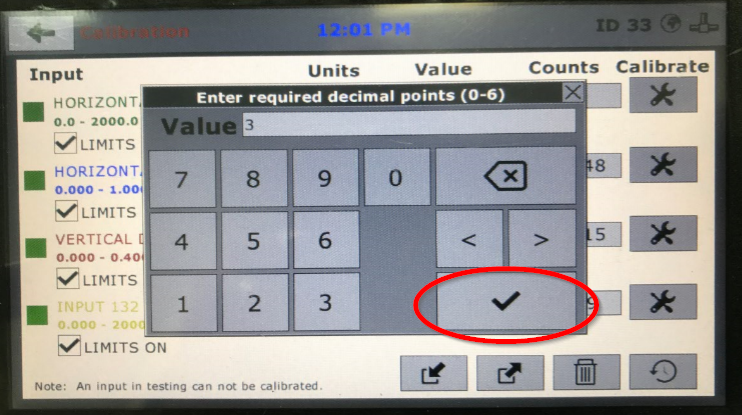
Fig. 3
6) Repeat as needed
7) You have now completed changing the number of significant digits displayed on your system's screen.

Comments
0 comments
Please sign in to leave a comment.